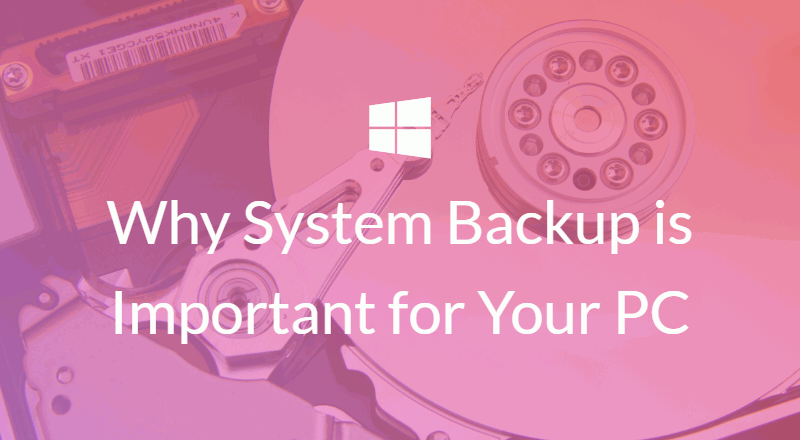Introduction
In today’s world, all of them have computers to store photos and important files. We store everything on a PC or laptop.
Suppose you mistakenly deleted important files, how to recover them? There are many ways to protect your files and photos safely.
But keep in mind to check your files regularly and optimize them and stored the file with the proper file name and folder name.

This will help you to find out the file easy and simple way. Clean unwanted files in your hard drive like temporary files, caches, and cookies.
Don’t use BitLocker to protect your drive. 90% of the people forgot the password they used in Bitlocker. BitLocker is a good option to protect your drive from third-party access.
It is a must to back up your data regularly. In this post, we’ll guide you on how to back up deleted photos and files from your PC. Some steps you are already known. Some methods you are not familiar with.
We have a lot of options, such as Google Drive, Cloud Storage, External Drives, and other methods we can protect files safely and securely. Let’s go to check how to keep your files safely in this article.
Why Backup is Important for Your Files
Backing up your photos and files on your PC or laptop is not enough. You try to copy important files to any external drives or cloud storage to back them up.
Sometimes, if your PC or Laptop is affected by viruses or any malware, all files and documents are not getting again. Also, please don’t try to save your files on the desktop, documents, or download folder.
Suppose your pc is affected by a virus or any file corruption in your PC, the C Colon is first affected. Suppose you store your files here, there is 80% no chance of getting back again.
Regularly back up your files and data and keep everything current. Install antivirus on your computer and update regularly. Check your hard drives frequently and check for any errors if they are found.
If found, contact the system engineer for assistance. These steps will help you to save your files and other things.
The common problem we suffer from is hardware failure. Hard drives, USB drives, and external storage may be corrupted. These will happen suddenly and unexpectedly, without any warning.
Another risk is accidental deletion. You can also mistakenly delete a file or folder, especially when organizing or cleaning up your computer.
With a single click of a button, you may delete the document and files. Only the Recycle Bin is the option to recover your files. Suppose you delete it permanently, here we have no option to recover that.
Checking your Current Backup Option
We have a lot of different backup options to suit your budget. Cloud-based backup services, such as Dropbox, Google Drive, iCloud, and some other automatic backup methods help you to save your data safely stored on servers. Some physical backup options help you with extra protection.
Store your files with the proper name and proper format. This will help you to easily navigate the files in the future and reduce your work burden.
Why Online Backup is Important
Other online storage, such as Carbonite and Backblaze, will help you automatically back up files to their servers. This supports continuous and scheduled backups and keeps the files protected.
These two options have a lot of storage options with a free and paid version. Only important files are stored here. Only will this help you to reduce the cost and storage.
This cloud storage helps you to access your files from anywhere, at any time. You can access it on your computer, smartphone, or tablet. You can log in to your account and see your backup photos and files.
This option is useful when you share your documents with others or need to get important files. This storage option has two-factor authentication and extra security features such as backup codes, and an OTP(One Time Password) option to increase the account security.
In conclusion, cloud storage helps you to secure ways to back up your deleted photos and files on your PC. With easy access and high-security measures, and flexible access to accessing data from anywhere.
By frequently backing up your files in the cloud and physical storage, you can avoid data loss, file deletion, or hardware failure.
Open your backup storage route and find the file you want to open. Suppose you delete the file, you will restore it with the “Trash or Deleted File” tab option. Double-check your recovered file and confirm you recovered the exact file.
Common Tips to Protect Your Files
Use an automatic backup option to implement a multi-location backup strategy with an external hard drive and cloud storage or any other option to back up your files. Check the virus databases regularly. Keep updating your system and checking your hard drive frequently.
Conclusion
Files are often stored on our computers in the form of photos, videos, and important files. Suppose this file is broken, or deleted, it can be fed you up or lose your patience. The only thing is to get back up your deleted photos and files on your PC or laptop.
In this article, we explain various methods and this will help you to get back your data. Each step plays an important role in starting a backup in cloud storage or other backup methods.
But each method has some advantages and disadvantages for users. For example, in cloud-based storage, only a certain amount of storage has free access. Other than that, you will pay and get an extra amount of storage space to store your files.
So if you think twice about storing some files in the cloud, just think that it is important or not. The only advantage of cloud storage is that some websites or cloud service providers allow you to create multiple accounts.
This will help you to store more photos and files in your accounts to segregate and split where we can store photos, documents, and important files. I hope this article, will help you to protect and backup your files and keep your computer safe. Thanks for reading.
<li><a title=”beryslot gacor” href=”https://vinosofos.com/” rel=”dofollow”>beryslot gacor</a></li>
<li><a title=”beryslot” href=”https://heylink.me/BeryslotVIP/” rel=”dofollow”>beryslot</a></li>
<li><a title=”kingdomtoto” href=”https://coolbeerstore.com/wp-content/produk/gacor/?gacor=kingdomtoto” rel=”dofollow”>kingdomtoto</a></li>
<li><a title=”sultantoto” href=”https://coolbeerstore.com/wp-content/produk/gacor/?gacor=sultantoto” rel=”dofollow”>sultantoto</a></li>
<li><a title=”presidenttoto” href=”https://coolbeerstore.com/wp-content/produk/gacor/?gacor=presidenttoto” rel=”dofollow”>presidenttoto</a></li>
<li><a title=”muliatoto” href=”https://coolbeerstore.com/wp-content/produk/gacor/?gacor=muliatoto” rel=”dofollow”>muliatoto</a></li>
<li><a title=”mastertoto” href=”https://coolbeerstore.com/wp-content/produk/gacor/?gacor=mastertoto” rel=”dofollow”>mastertoto</a></li>
<li><a title=”98toto” href=”https://coolbeerstore.com/wp-content/produk/gacor/?gacor=98toto” rel=”dofollow”>98toto</a></li>
<li><a title=”castletoto” href=”https://coolbeerstore.com/wp-content/produk/gacor/?gacor=castletoto” rel=”dofollow”>castletoto</a></li>
<li><a title=”keris4d” href=”https://coolbeerstore.com/wp-content/produk/gacor/?gacor=keris4d” rel=”dofollow”>keris4d</a></li>